Ahmed,
Could you please open your solution in Visual Studio, right-click your setup project in the Solution Explorer, select View | Custom Actions, and then select the first custom action item under the Install bin in the Custom Actions window on the right, and look in the Properties panel. What value does the CustomActionData property have? Sample has
Code:/AppID="{87C97D89-B993-411D-A0EF-782191F1DBDD}" /AppLocation="[TARGETDIR]\" /AppDefaultDoc="WebForm1.aspx"
Please let us know how your parameters look like. They determine how your physical path is registered with Cassini.
The screen looks like this:
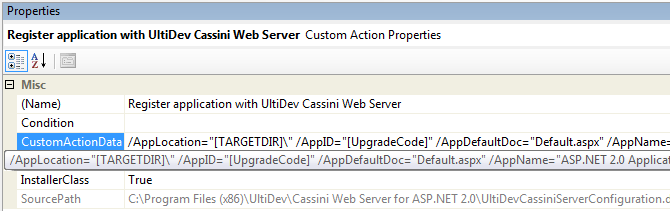
Best regards,
UltiDev Team.
Please donate at
http://www.ultidev.com/products/Donate.aspx to help us improve our products.